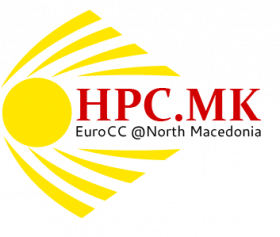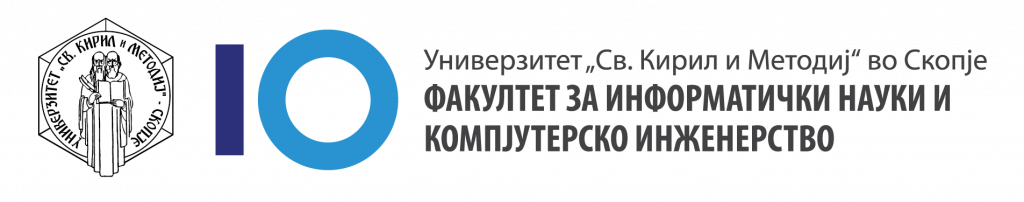Task ‘N Go – EuroCC
октомври 10, 2022 2022-12-19 22:11Task ‘N Go – EuroCC

Brief Description:
Task ‘N Go is a platform for managing and automating the tasks’ workflow on existing task management
platforms.
After a detailed research and conversations with focus groups (companies that are users of
these platforms), our team detected two main problems. The first one is that the end-users in the
companies do not want to fill in the information about their daily tasks, and secondly, the c and
second-level management do not have real-time metrics and analytics for their projects and timelines,
which results in missing deadlines, bad relations with clients, loss of money and time. We decided to
approach these problems from a different perspective, and instead of creating another platform for the
market, we developed a layer for the existing ones.
Task ‘N Go offers two main values for the market by automating the task orchestration and their management.
The first one is the Spotify feature for developers. It is a manageable notification (on a locked screen on mobile devices), where users can just Play, Pause, and Done their tasks in order to manage them. With this feature, we enable full automation of the Microsoft Azure DevOps processes for managing clients’ daily tasks. Instead of opening a mobile app or web and going through many clicks, users can manage their tasks with just a simple click on their locked screen on a mobile device.
Our goal is to reduce the time needed for updating the tasks and make this process easier and faster, so the developers/end users will finally want to do it at the right time. In Azure DevOps, users need 9 steps (1-2min.) to change the status of a task. By using Task ‘N Go we automate this process to only 3 steps (5 seconds), Play-Pause-Done. Also, all the information that will be filled in by the users will be automatically filled in Microsoft Azure DevOps.
This means that when the user gets his To-Do list automatically sorted (by the task’s priority, severity, and due date), he/she only needs to click on the Play button to start with the next task and we perform everything in the background. If there is an ad hoc task or break, then we have the Pause button, and when the work is finished, the Done button.
Explanation of what is happening when users click on every button:
- Play: The task is started, so the Actual Start Date is automatically updated, as well as it has started with the time tracking.
- Pause: The time tracking has stopped
- Done: The Actual Finish Date is automatically updated, as well as the completed time for delivering the task.
The second value, our secret sauce, is Real-time Metrics (Estimated time, Due Date, and Description, plus all the data available from Microsoft Azure DevOps*), Analytics, and ML
(Machine Learning) Prediction for the companies, that is dashboards through which they can see in real-time all the information about their projects and timeline, and predictions that will help them to organize current and future projects, a possibility that will enable them to set the most accurate deadline for their projects.
Our goal with these features is to help c and second level management in the companies to have the most accurate timeline and deadlines for their projects, to be aware of their resources and to organize their workflow in the best way possible.
Currently we work on the data gathering process from multiple projects. We need to establish a pipeline for storing, managing and using this data for real-time continuous estimation of the project resources and status. We need expertise to select, build and manage machine learning models that will enable continuous update and quality improvement of the project estimation.
*Default and system work item fields – MIcrosoft Azure DevOps link: https://docs.microsoft.com